Unlocking Profitability Through Google Sheets Automation: A Guide for Small / Medium Business Owners
- Dheeraj Juneeja

- Apr 4, 2023
- 5 min read
Google Sheets is one of the most popular spreadsheet programs available. It's an essential tool for small business owners, providing the ability to track, analyze, and visualize data quickly and easily. With its powerful set of features, it makes managing finances, tracking inventory, and creating reports a breeze. But what if there was a way to make Google Sheets even more powerful? What if you could automate time-consuming tasks, freeing up your time to focus on other aspects of your business? That's where automation comes in. Automation is a process of creating a set of instructions that will perform an action or a series of actions with little to no manual input. It's an incredibly useful tool for small business owners, allowing them to save time and maximize efficiency. And with Google Sheets, it's easy to set up and use. In this guide, we'll take a look at the basics of automation in Google Sheets and how to use it to save time and unlock profitability. We'll cover topics such as setting up automation, creating automated workflows, and more. By the end, you'll have the knowledge and skills necessary to unlock the power of Google Sheets automation.
Benefits of Automating Business Processes with Google Sheets
For small business owners, Google Sheets offers a powerful way to automate their business processes. By utilizing the features and capabilities of Google Sheets, small business owners can save time and money, improve efficiency, and increase their overall profitability. Here are just a few of the benefits of automating business processes with Google Sheets:
Increased Efficiency: Automation enables small businesses to streamline their processes, freeing up time and resources for other tasks. With automated processes, businesses can quickly and easily track, analyze, and manage data, allowing them to make faster and more informed decisions.
Reduced Costs: Automation can help small businesses reduce costs by eliminating the need for manual processes and freeing up employee time for other tasks. Automation can also help businesses save on operational costs, as they can use fewer resources to achieve their goals.
Improved Accuracy: Automation helps reduce errors and improve accuracy, as it eliminates the need for manual data entry and other manual processes. Automation also helps ensure that all data is properly tracked and managed, allowing businesses to make more informed decisions.
Google Sheets offers a powerful set of features and capabilities that can help small business owners automate their processes and unlock greater profitability. By utilizing the features of Google Sheets, small business owners can save time, money, and resources, while improving efficiency and accuracy.
How small business owners can use Google Sheets automation to unlock profitability?
Track Financial Metrics: The first step in using Google Sheets for automation is to set up a spreadsheet to track key financial metrics. This might include revenue, expenses, profit margins, and other important indicators. By automating the collection of this data, small business owners can quickly identify trends and make informed decisions about how to allocate resources.
Automate Data Entry: One of the most time-consuming aspects of financial management is data entry. Google Sheets offers a number of tools that can help automate this process, such as the use of formulas, macros, and add-ons. For example, the "ImportHTML" function can be used to automatically import data from external sources like bank statements and accounting software.
Create Custom Reports: Google Sheets can be used to create custom reports that provide insights into key financial metrics. These reports can be set up to automatically update as new data is entered, providing real-time visibility into the business's financial performance. This can be particularly useful for small business owners who want to quickly identify areas where they need to make changes.
Set Up Alerts: Google Sheets can be used to set up alerts that notify small business owners when certain financial metrics reach a particular threshold. For example, if profit margins fall below a certain level, an alert can be triggered to prompt the business owner to take action. This can help small business owners stay on top of their finances and make informed decisions.
Use Add-Ons: Google Sheets offers a number of add-ons that can be used to automate financial processes. For example, the "Supermetrics" add-on can be used to automatically pull data from external sources like Google Analytics and Facebook Ads. The "Spike" add-on can be used to automatically categorize expenses and provide insights into spending trends.
By leveraging the power of Google Sheets automation, small business owners can save time, money, and ultimately unlock profitability for their business. Start implementing these strategies today to get the most out of Google Sheets for your business.
Tips for Implementing Automation for Small Businesses
The power of automation can be a major asset for small business owners looking to increase their profitability. Automation can help streamline processes, reduce manual labor, and save time. Google Sheets is an invaluable tool for automating tasks, and can be easily integrated with other applications. Here are some tips for implementing automation for small businesses.
Begin by identifying tasks that can be automated. Think about processes that are time-consuming or require manual input. Examples include data entry, budgeting, reporting, and invoicing.
Create a plan for automating the identified tasks. Break the process down into steps and assign roles to each step. This will help you understand the scope of the project and create a timeline for implementation.
Explore Google Sheets functionality. Google Sheets has powerful features for automating tasks. Familiarize yourself with the functions, data validation, and add-ons that are available.
Integrate Google Sheets with other applications. Many applications offer integration with Google Sheets, allowing you to automate processes across multiple systems. This can save time and improve accuracy with data entry.
Test your automation process. Before using it in production, test the process to ensure accuracy and reliability. This will help you identify any potential issues before they become a problem.
Monitor the process and make adjustments. Automation is not a “set it and forget it” solution. As new data is added or processes change, you may need to adjust the automation. Monitor and adjust as needed to ensure accuracy.
Implementing automation for small businesses can be a great way to increase profitability and efficiency. Google Sheets can be a powerful tool for automating processes, and with the right plan, it can be integrated with other applications. With these tips in mind, you can get started on automating your small business processes.
Conclusion
Google Sheets automation is a game-changer for small business owners. With the right tools, you can unlock the potential to increase your profits and simplify operations. Automation can save you time, money, and effort, giving you the flexibility to focus on what matters most to your business. With resources such as Zapier, Automate.io, and Apps Script, you can leverage the power of Google Sheets to create custom-made automated solutions that are tailored to your business’s specific needs. Taking the time to learn about Google Sheets automation will pay off in the long run.



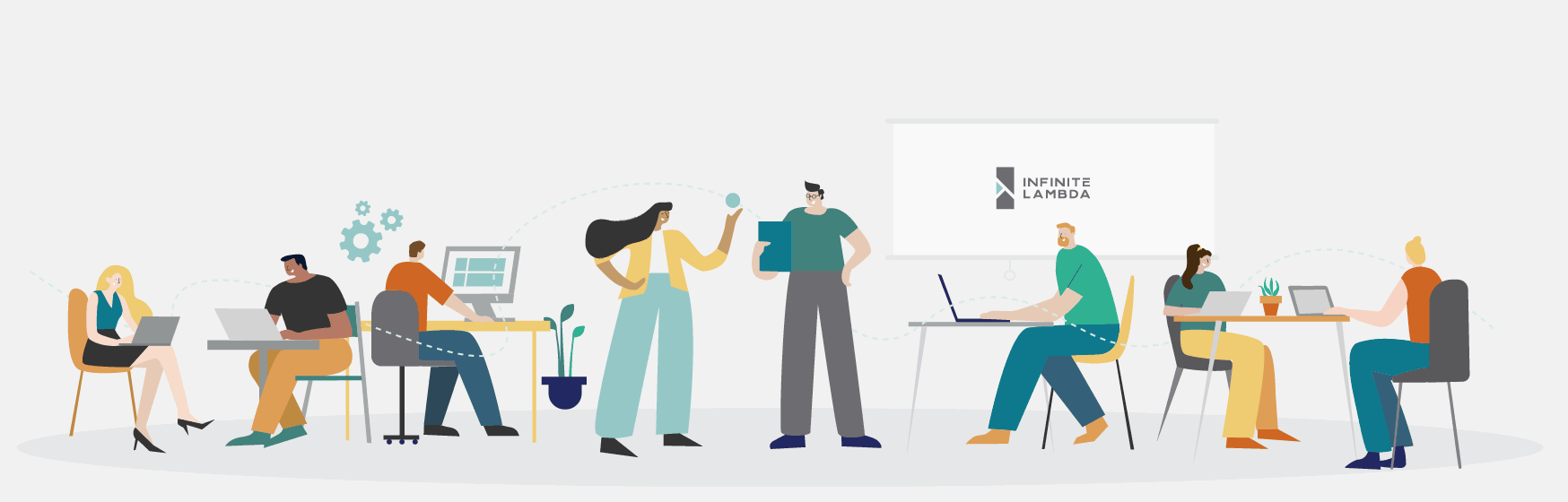
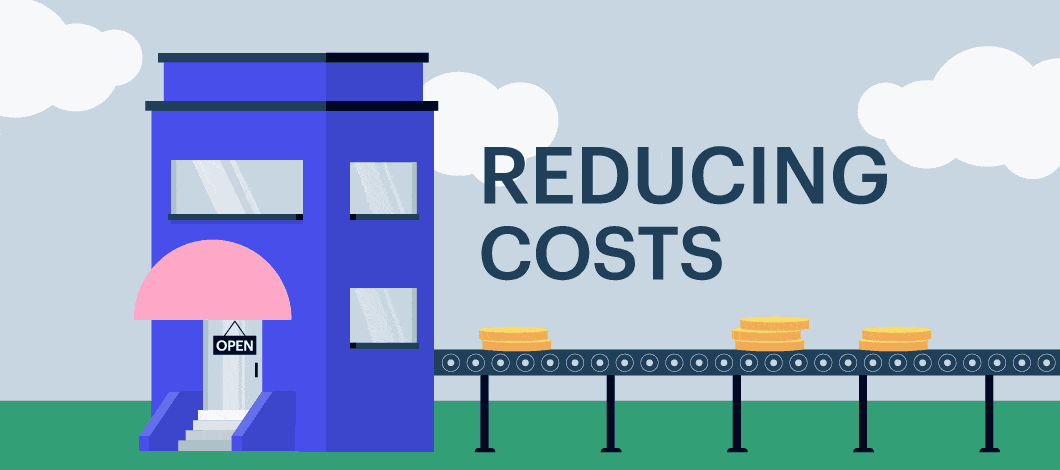
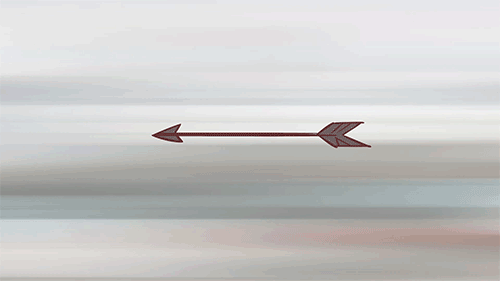
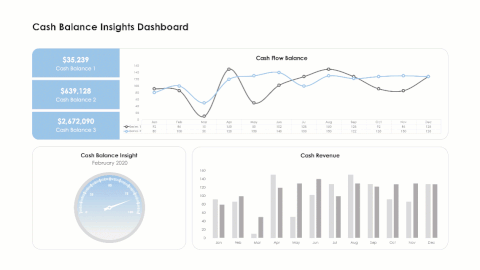




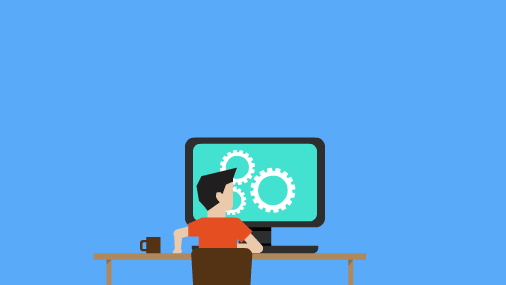





Comments