Unleashing the Power of MS Excel 2019's Top 10 Analytical Tools
- Dheeraj Juneeja

- Apr 4, 2023
- 3 min read

Microsoft Excel is one of the most widely used spreadsheet applications in the world. It is used by millions of people for a variety of tasks, including financial analysis, budgeting, data management, and more. Microsoft Excel 2019 has introduced several new features and tools that make it even more powerful and versatile than ever before.
In this blog, we will be discussing the Top 10 tools of MS Excel 2019.
1. Dynamic Arrays
Dynamic Arrays are a new feature in Excel 2019 that make it easier to work with large sets of data. Dynamic Arrays allow users to input an array formula into a single cell, and Excel will automatically spill the results into adjacent cells. This means that users no longer need to manually enter formulas into each cell in a range.
Excel dynamic array functions
UNIQUE - extracts unique items from a range of cells.
FILTER - filters data based in the criteria you define.
SORT - sorts a range of cells by a specified column.
SORTBY - sorts a range of cells by another range or array.
RANDARRAY - generates an array of random numbers.
2. Power Query
Power Query is a powerful tool that allows users to connect, transform, and clean data from multiple sources. With Power Query, users can import data from a variety of sources, including Excel tables, CSV files, text files, databases, and more. Power Query also includes a variety of transformation tools, such as merging and grouping data, filtering, and removing duplicates.
3. Power Pivot
Power Pivot is another powerful data management tool in Excel 2019. With Power Pivot, users can create data models that allow for faster and more efficient analysis of large data sets. Power Pivot includes a variety of tools for organizing and summarizing data, including filtering, sorting, and grouping.
4. Pivot Tables
Pivot Tables are a classic feature of Excel that continues to be a powerful tool for data analysis. Pivot Tables allow users to summarize large data sets and create custom reports with just a few clicks. Pivot Tables can be used to analyze data by category, such as by date, product, or customer, and can be customized to show specific data points or calculations.
5. Sparklines
Sparklines are small charts that can be inserted into individual cells in Excel. Sparklines allow users to quickly and easily visualize trends and patterns in their data. Sparklines can be used to display trends over time, show the distribution of data, and compare data between different categories.
6. Conditional Formatting
Conditional Formatting is a tool in Excel that allows users to apply formatting to cells based on certain criteria. This can be useful for highlighting important data, such as high or low values, or for flagging data that meets certain conditions, such as overdue payments or low inventory levels. Conditional Formatting can be applied to individual cells, entire rows or columns, or even entire tables.
7. Forecasting
Excel 2019 includes a new forecasting tool that allows you to predict future trends based on historical data. You can use this tool to create forecasts for sales, inventory, and other business metrics.
8. Solver
Solver is another powerful tool for analyzing "what-if" scenarios. With Solver, users can set up complex optimization problems and let Excel find the best solution. Solver can be used for a variety of tasks, including linear programming, nonlinear optimization, and more.
9. Data Validation
Data Validation is a tool that allows users to control the type and format of data that can be entered into a cell. This can be useful for ensuring data consistency, preventing errors, and enforcing business rules. With Data Validation, users can specify the type of data allowed, such as text, numbers, or dates, and can set up custom validation rules.
10. 3D Maps
3D Maps is a new tool in Excel 2019 that allows you to create interactive maps and visualize data in a new way. You can use 3D Maps to plot data points on a map, create custom regions, and perform spatial analysis.
In conclusion, Excel 2019 offers a range of powerful tools that make data analysis and management easier for users. These tools allow you to visualize data, perform complex calculations, and create custom reports and charts. By mastering these tools, you can become a more efficient and effective Excel user, and gain a competitive advantage in today's data-driven business environment.
On which topic do you want us to post the next Blog?
Power BI and Visualisations
Top 10 AI Networking Tools
How AI and ML change the Corporate world in the next 5 yrs?

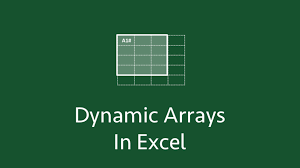


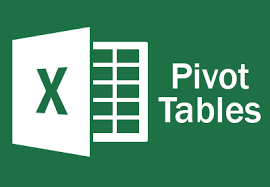



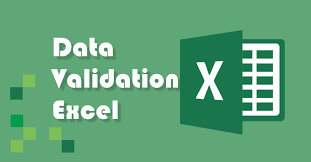




Comments